VIGC puts PDF viewers to the test
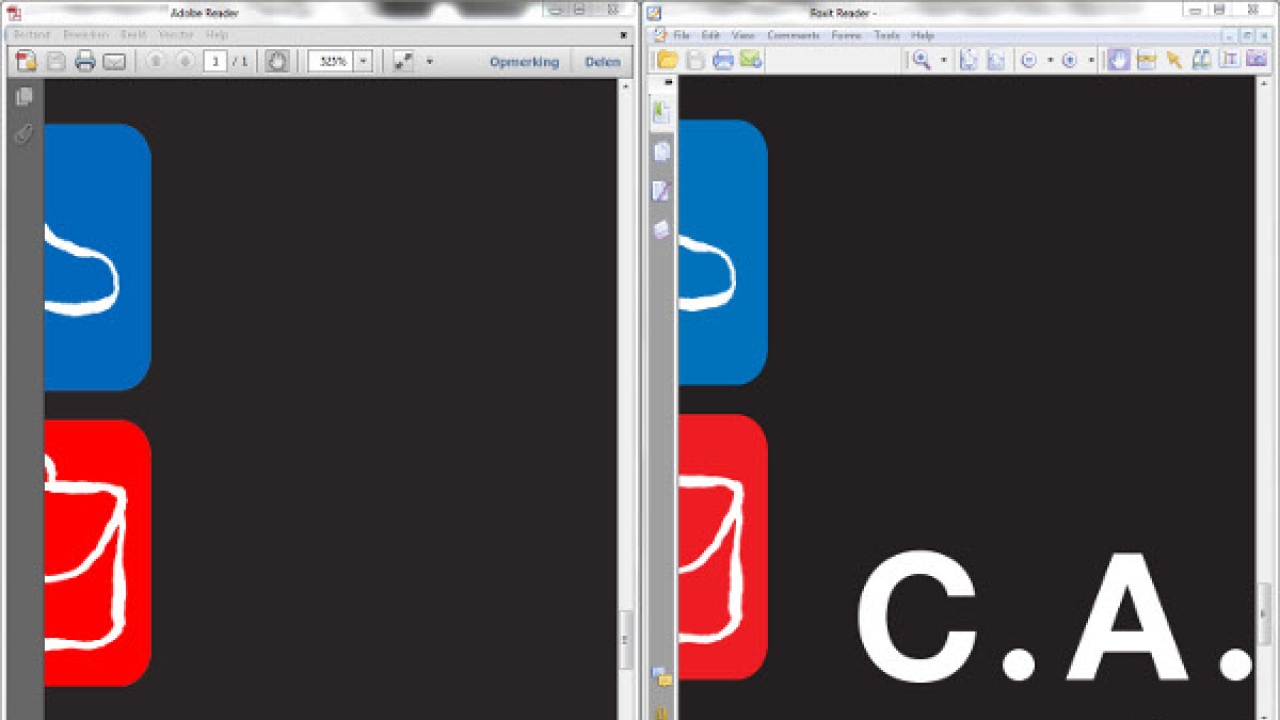
VIGC, the Flemish Innovation Center for Graphic Communication, has run the rule over a raft of popular and lesser-known PDF viewing tools. The results are an eye opener for anyone involved in publishing or printing, as the VIGC reports that most tools do not display a PDF/X correctly, and iPad apps for viewing PDFs put in a poor performance, making them ‘unreliable’ in a design or pre-press environment.
‘Using the right tools with the right settings is essential,’ said Eddy Hagen, managing director and trend watcher at VIGC. ‘Inevitably, there will be some software developers that won't like our tests or the results. However, in a design and pre-press workflow, you have to be sure that the tools you are using work correctly. A PDF that has been made according to best practice, and which complies with the PDF/X standards, should be shown in the correct format. Unfortunately this is not the case with many tools. We have been aware of this issue for some time, and the test results bear out our concerns.’
The test
VIGC tested more than 20 tools, including Adobe Acrobat and Adobe Reader, as well as popular alternatives like Foxit Reader and Mac OS/X Preview. Because of the popularity of the Apple iPad among designers and marketers, VIGC also tested a number of iPad apps, as well as some online tools for PDF file sharing. When possible, the tests were conducted on Mac and Windows. An important part of the process was test patches from the Ghent PDF Workgroup (GWG). Some of them were designed by VIGC, which is an active member of the GWG. These are perfect PDF/X files, but with specific yet quite common properties for printing. This 'Ghent Output Suite' was designed specifically to test RIPs and PDF workflows. As PDF viewers, for example Mac OS/X Preview, are also used in production workflows to view a PDF, VIGC based its test in part on the Ghent Output Suite.
‘Not everyone is aware that a PDF viewer essentially does the same as a RIP,’ explained Didier Haazen, PDF expert at VIGC. ‘It translates the information inside the PDF into x/y positions on a specific output device where information needs to be shown – in this case, colored dots on a screen.
That's why our test is so important. If you use an inappropriate PDF viewer, you can’t be sure that what you see on your screen is the same as what will come out of the RIP, out of a digital press. And the press is not always to blame. There are comments on the internet, certainly on IT blogs, that the Adobe Reader is too heavy, that other (free) PDF viewers provide a “leaner” alternative. But there is a reason for this – the PDF Reference, which describes the structure and all possible properties of the PDF file format, is more than 1300 pages thick. If you only put a small part of that into your software, you will get “light” software, but it will not know certain – though important for the printing industry – functions in a PDF e.g. overprinting, and therefore won't show that. This was something that we clearly saw in our tests.’
A real life print issue
VIGC decided to conduct the test following many questions over the last few years from the organization’s members. ‘The tests were not a theoretical exercise,’ explained Haazen. ‘After another issue with a bad PDF viewer last summer, we decided to put many PDF viewers to the test. We are regularly confronted with PDFs where the RIP and the digital press produce something different from what the customer was expecting. And often we run into the problem where the customer used a PDF viewer that is not suitable for a design and prepress workflow. To check a proof in PDF format you must use the right tools. Only a few weeks ago, we encountered such a problem. The customer asked the printer where the white text had gone, but the printer had never seen white text in the PDF. The designer had put the white text in “overprint” but white text in overprint is not visible, it should have been “knocked out”. The designer used Mac OS/X Preview to check the PDFs, but that tool does not understand the overprinting concept, which made it show the white text.’
The following elements were often not shown correctly:
- Transparency
- Overprint
- Colors (honoring color profiles from the 'output intent', a requirement in PDF/X, and quite important for a correct color preview on screen in a PDF/X-4 environment)
- Interactive elements, such as audio and video
Wrong tools pose liability risks
Using tools that do not support all properties of the PDF file format is certainly not without risk. This is particularly true in environments where legal requirements must be taken into account e.g. mandatory ingredient lists on food packages. Hagen explained: ‘Suppose a customer’s legal department has to approve a print-ready PDF but uses an imperfect PDF viewer or an online PDF sharing tool. This could make some essential information visible to them, but making it “disappear” at the printer because it was white text set to “overprint”. This could have huge consequences, especially if it’s a leaflet for pharmaceutical products, or a financial services prospectus.’
Use the right tools
Hagen is unequivocal when it comes to using the right equipment: ‘We appreciate that many users of PDF readers might consider our tests irrelevant. Lots of tools we tested aren’t aimed at the printing industry, and there’s certainly a specific market for those tools.
‘However, in the printing industry we have to raise the bar. Incorrectly showing a PDF can lead to unnecessary costs, as jobs may need to be reprinted. This is why we advise designers, marketeers, publishers, printers etc to only use reliable PDF viewers in a printing and publishing workflow. Adobe Acrobat and the free Adobe Reader are good choices, however the other tools we assessed failed in many of our tests.’
The test report, including an overview and the results per application, can be purchased from VIGC.
Click here for more stories about VIGC on L&L.com.
Stay up to date
Subscribe to the free Label News newsletter and receive the latest content every week. We'll never share your email address.

