Global Graphics introduces new Harlequin RIP
Global Graphics Software has released a new Harlequin RIP version.
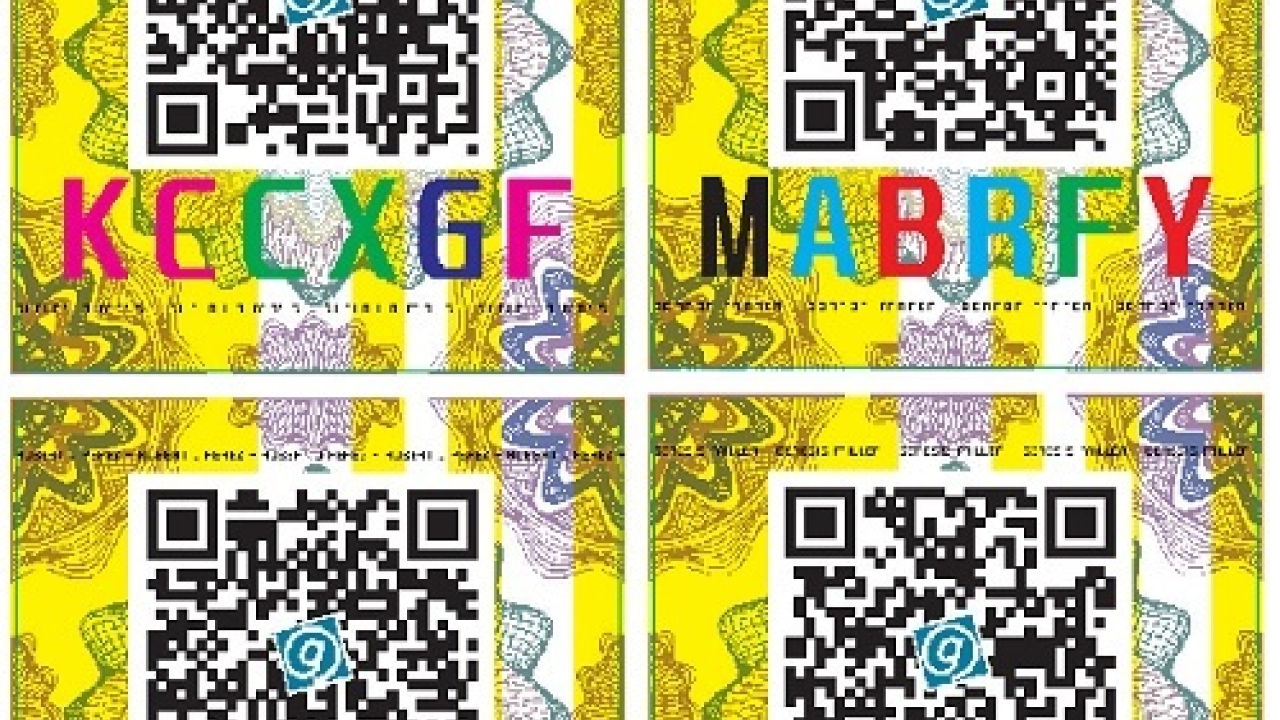
It is the first major PDF RIP for production printing to offer compatibility with the PDF 2.0 standard, which was published in 2017 by the International Standards Organization and is billed as the first ‘post-Adobe’ standard. Harlequin version 12 also contains features for high-speed digital printing, including advanced inkjet screens that improve output quality, further additions for labels and packaging applications, and new features for wide format and envelope printing.
The Harlequin RIP is used by HP Indigo in its newly launched DFE, HP Production Pro for Indigo Labels & Packaging, driving five times faster RIP power compared to the previous DFE version. It is also used in Durst’s Symphony and Roland’s VersaWorks Dual RIP.
Martin Bailey, CTO and head of product management at Global Graphics Software, said, ‘The safest approach to the adoption of PDF 2.0 for press manufacturers is to ensure that all applications that consume PDF, such as the digital front end for your press (DFE), are upgraded to support PDF 2.0. Your DFE is the best place to start because if your customer sends files for processing that contain some of the new features in PDF 2.0 they will usually be silently ignored by an older reader with unexpected results in output.’
Yogev Barak, HP Indigo head of strategy and business management, said, ‘thousands of HP Indigo customers are using the Global Graphics Harlequin RIP, as part of our digital front end solutions. The processing speed, RIP quality and rich feature set are among the main reasons the Harlequin RIP is the solution for our digital presses.’
Harlequin host renderer 12 supports all of the features of the new PDF 2.0 standard that are relevant for production printing.
An in-RIP bar-code generation feature allows barcodes to be created in the RIP. Many symbologies are supported for mailing (Postal barcodes such as those used in the US, UK, Germany, Korea, Japan, Australia etc), customer engagement (QR Code etc), process control (code 128 etc), logistics (datamatrix, Aztec etc). Barcodes can be snapped to the correct size for the output resolution in use to maximize readability.
Some applications such as packaging, labels, envelopes and industrial print, require a simple form of VDP support. This might be where a single background page is combined with overlay graphics that are selected using data from a file supplied in a format like CSV. Serial or batch codes can be added using dynamic counters without writing values to a CSV first. Support has been added to apply overlays on top of a single page PDF file to add text and barcodes for serial numbers, QR codes for personalized URLs, postal barcodes and addresses on envelopes and many other use cases.
A set of new software screens that add the ‘final polish’ to output produced on inkjet presses is available in Version 12. Advanced inkjet screens smooth imperfections caused by the physics of jetting ink onto substrate. There are two variants: the pearl screen is designed to avoid the streaking that’s common on more or less absorbent substrates, whereas the mirror screen is ideal for non-absorbent and poorly-wetting surfaces such as tin cans and flexible packaging, and also areas of dense metallic ink, where it greatly mitigates ‘orange peel’ mottling.
Harlequin Version 12 is available in two editions: the Harlequin Host Renderer SDK, which powers the Digital Front Ends used in high-volume digital production environments; and, Harlequin MultiRIP for conventional and light digital production printing.
Stay up to date
Subscribe to the free Label News newsletter and receive the latest content every week. We'll never share your email address.

