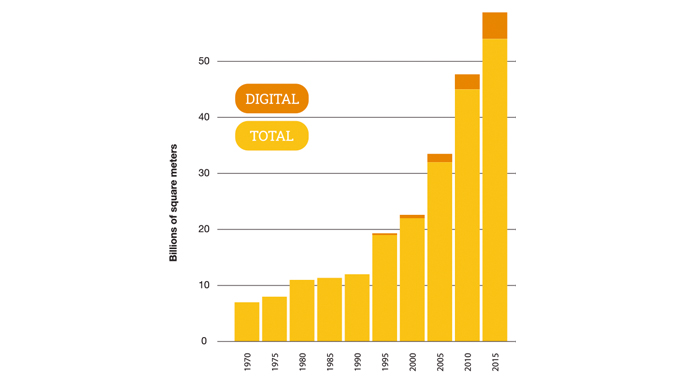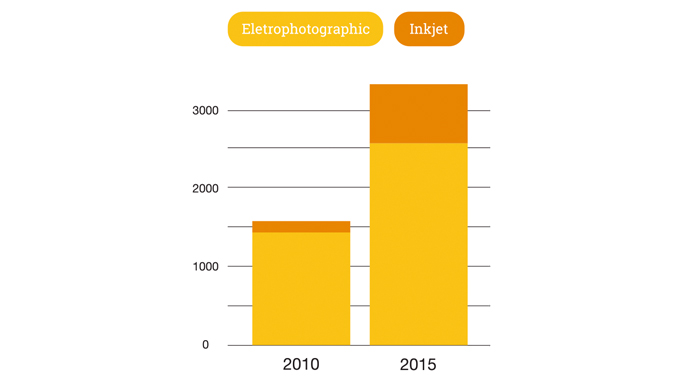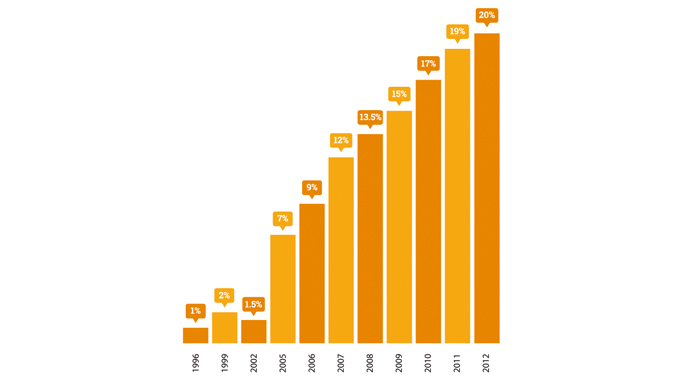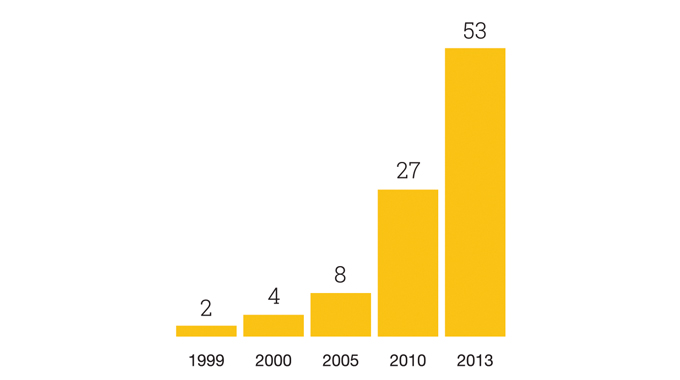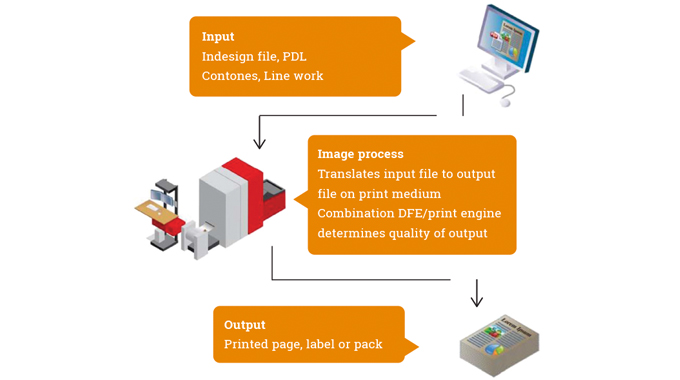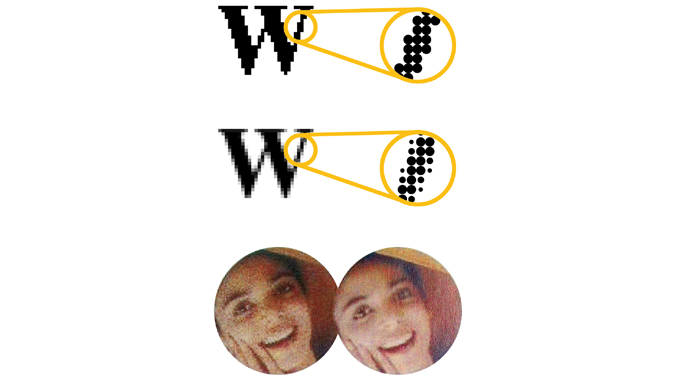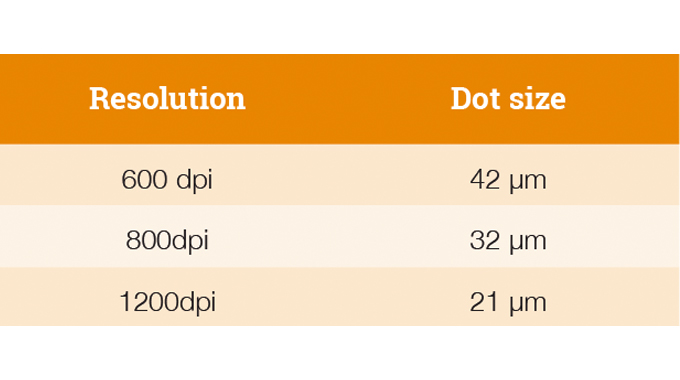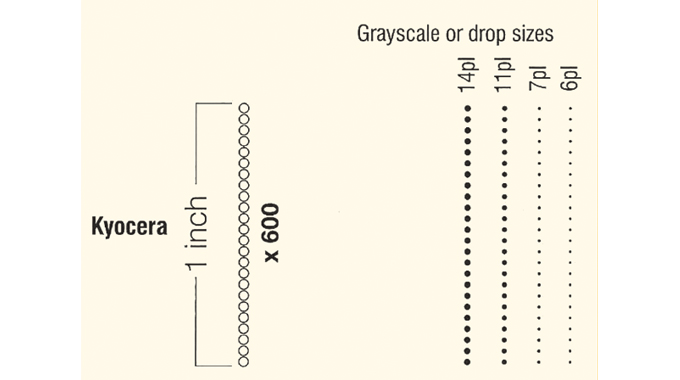Digital printing: technology, imaging and terminology
Investing in digital printing today involves having an understanding of the digital imaging process, the different technologies available, the terminology used, and being quite clear on exactly what the digital press investment requirements will be – from stand-alone full-color on-demand production presses, through stand-alone black and white or monochrome machines, to on-press add-ons for coding, personalization and variable text, and even table-top or desk-top machines printing by laser, inkjet or thermal transfer.
However, this is primarily addressing on-demand, stand-alone, color printing technology and presses for the prime consumer label and package printing markets, as well as the newer emerging markets for industrial labels, folding cartons and flexible package printing applications.
Stay up to date
Subscribe to the free Label News newsletter and receive the latest content every week. We'll never share your email address.