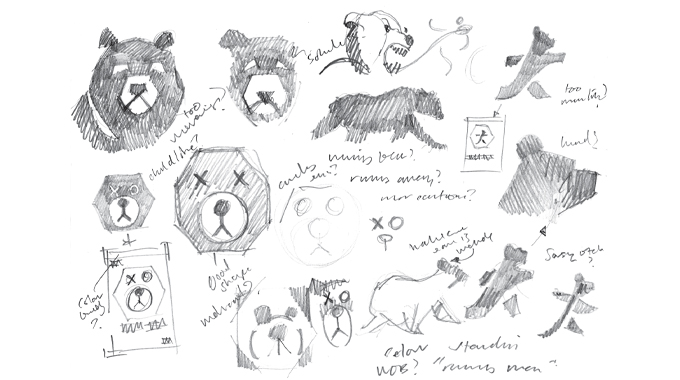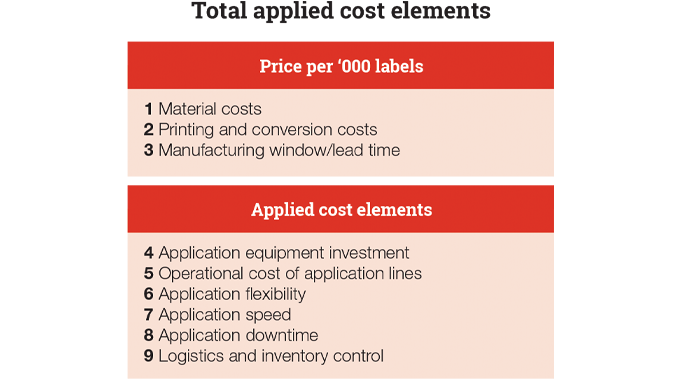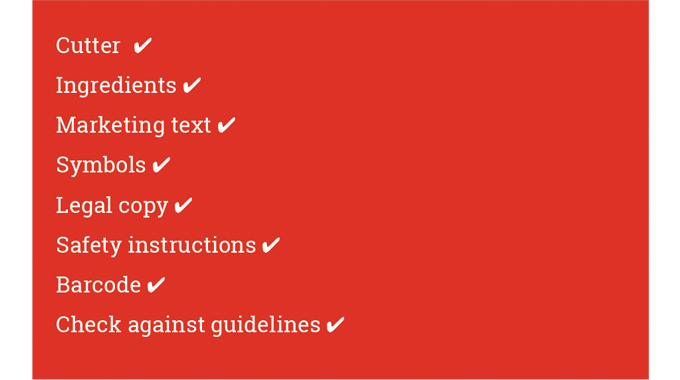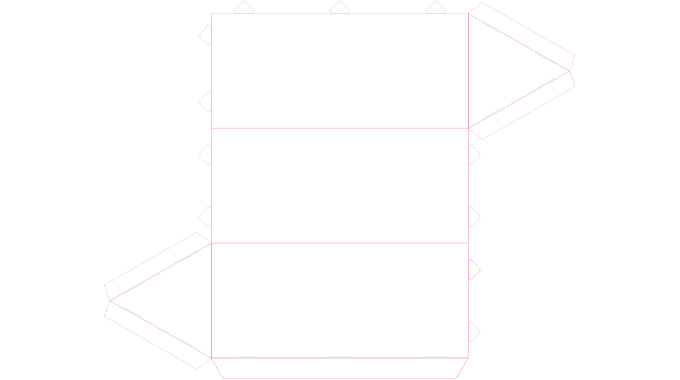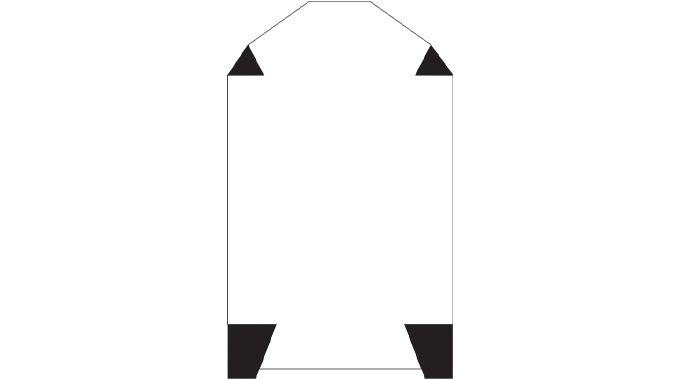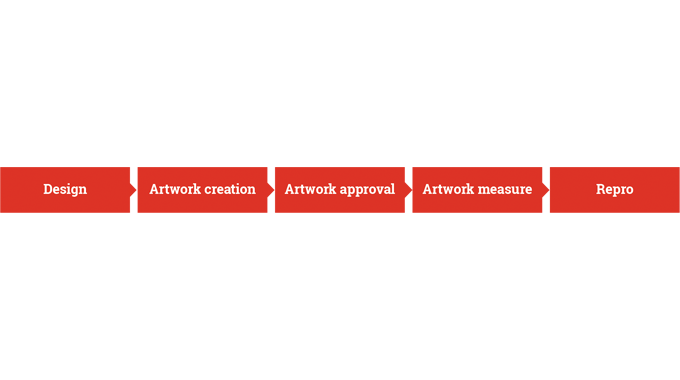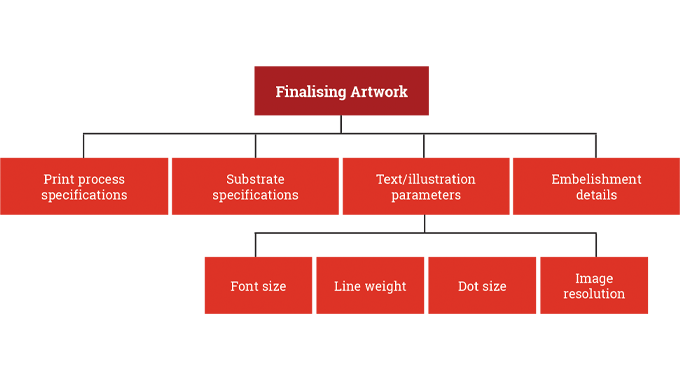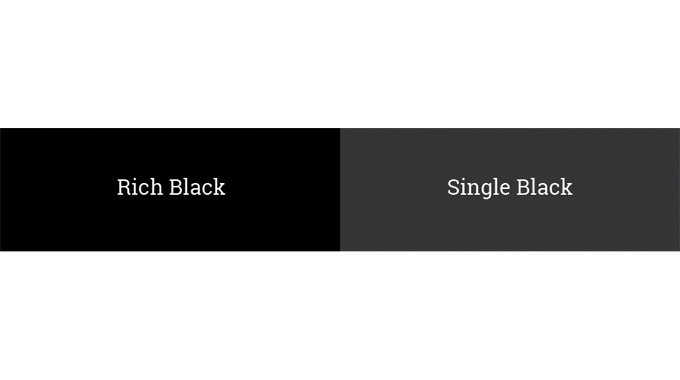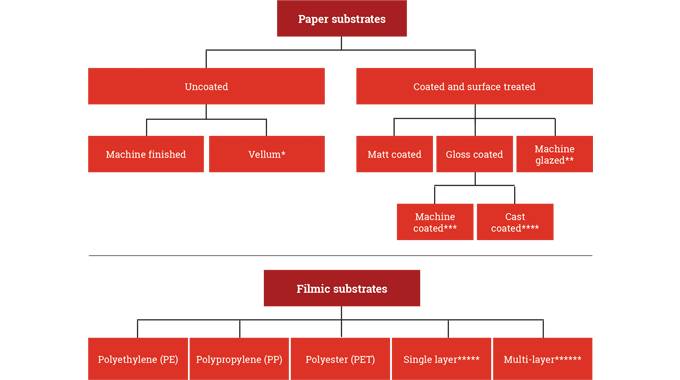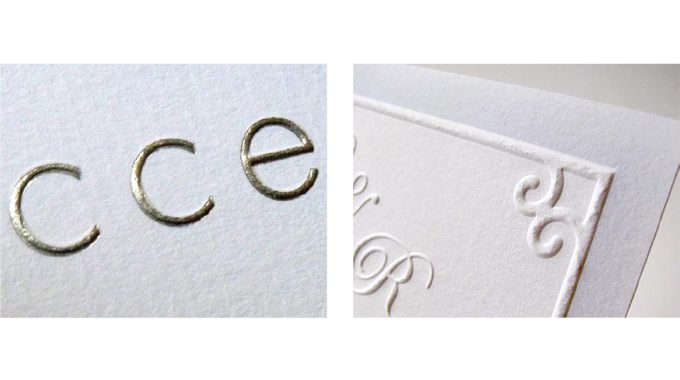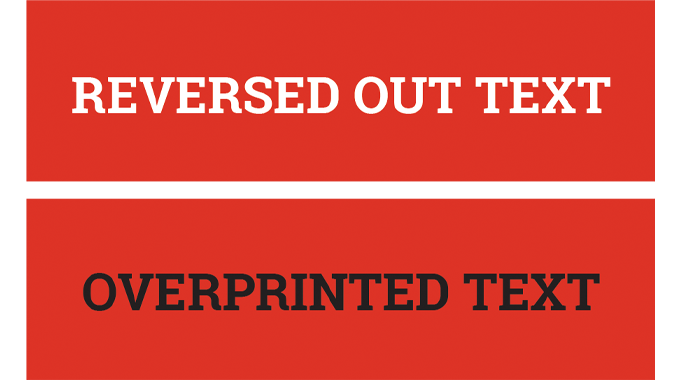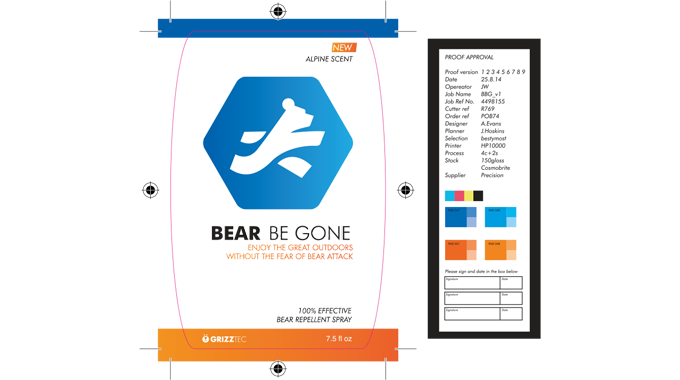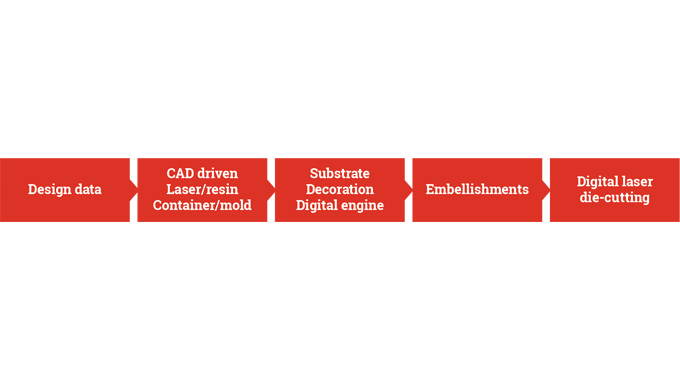★You are viewing this content as a subscriber
★Subscribers only
Design and origination
The birth of a label design typically starts in a client’s marketing department
The birth of a label design typically starts in a client’s marketing department. At this very early stage packaging concepts are evolved that seek to meet the marketing objectives of the brand.
The translation of these concepts into a successful print job will however rely on many factors being brought together in a controlled manner, to deliver the desired result.
Stay up to date
Subscribe to the free Label News newsletter and receive the latest content every week. We'll never share your email address.